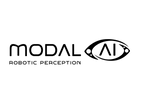Handling Instructions
At ModalAI, we care about our customer's experience with our products. Please review these connector and power supply best practices and handling instructions to ensure you have a successful product set up.
Connectors

- ModalAI boards require proper handling for ESD. An ESD training video can be found here.
- Ensure each connector's pin-out (especially pin 1 to pin 1 mating) has been validated to customer cabling before attempting hardware connections and applying power.
- Check that the correct plug is connected to the matching port. If the incorrect plug is inserted into the wrong port, customer risks breaking the connector and permanent damage to the product can occur.
- Remove all power sources from the PCB(s) before inserting or removing any connectors or cables.
- The camera connectors have limited insertion and removal cycles. Please be careful to limit adjustments and note that the female pin 1 dot must align with male pin 1 dot or the board will not boot.
Do NOT Arm a Drone with the Wall Power Supply
- Wall or bench-top power supplies are only intended for no-motor or non-flight test cases.
- If arming a drone with any motors, stop using wall or bench-top supplies and switch over to batteries.
- Failure to the above can lead to damage of ModalAI hardware components.
Double Check All Connectors and Use Proper Handling Techniques!
Be Careful Bending Flex PCBs
Do not bend the FPC past 20x the thickness of the FPC. Many of ModalAI's FPCs are approximately 0.2mm thick. This means they should not be bent past a 4mm bend radius. Exceeding that is at your own risk. Any clear "crimp" or "crease" formed will degrade product's functionality, likely causing a failure or breakage.
For more drone safety tips and best practices, visit our drone safety page here.